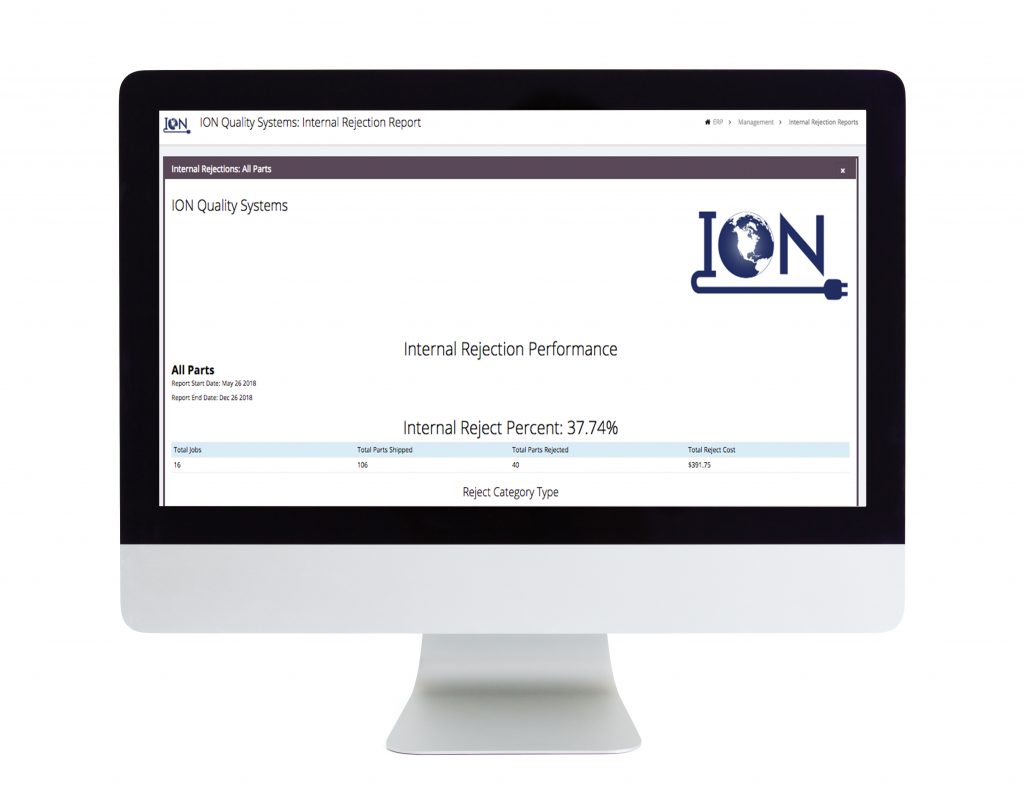Cost Analysis
The Cost Analysis feature allows you to check the actual cost versus estimated cost on any job.
Simpletrak 2.0’s costing feature permit you to compare real time job data to estimated costs, ensuring your estimating process is accurately capturing company and customer requirements.
Benefits
By looking at estimates in comparison to actuals in real time, you will know what you are making and where you are losing money. The Dashboard and KPI’s allow you to drill down to the job, seeing overall numbers, operations, or even operators. This creates a complete picture of the product realization process, eliminating guess work.